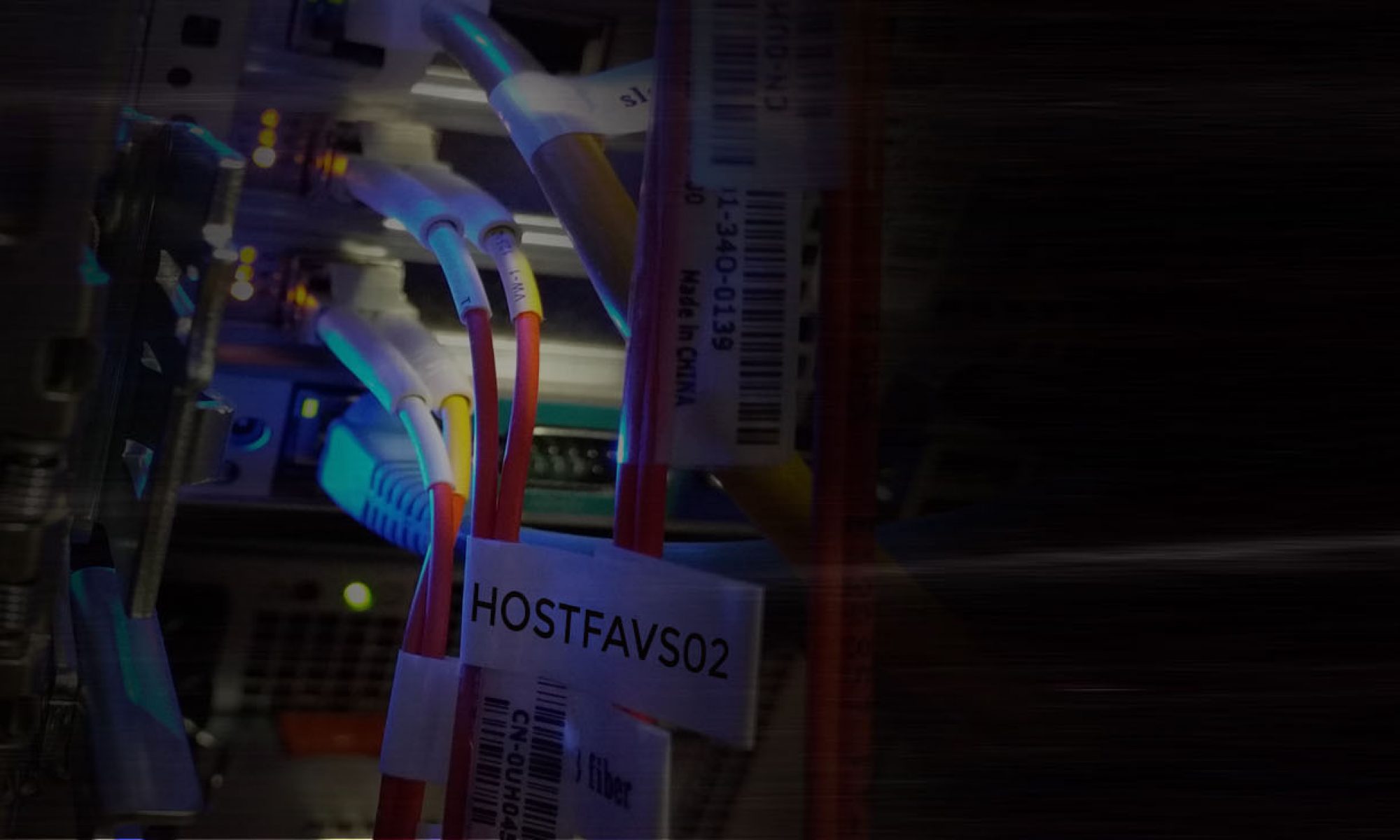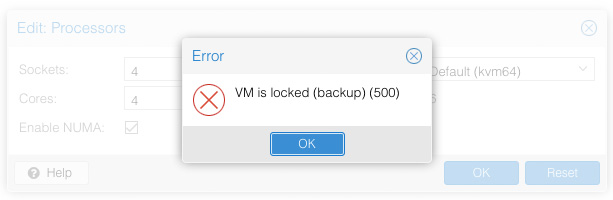First find Service name
Open Windows Services from Command Prompt
C:\WINDOWS\system32>services.msc
Double click on the Service and make a note of Service Name
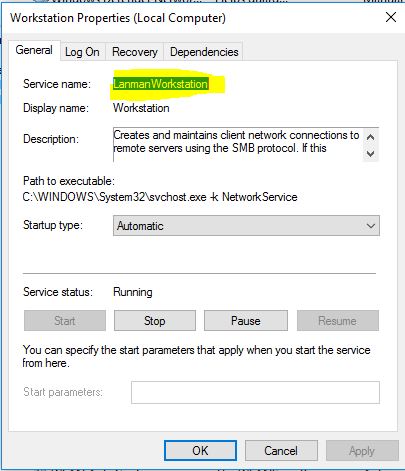
Open Command Prompt as an Administrator
Find process id (PID) using following command and make a not of PID
sc queryex LanmanWorkstation
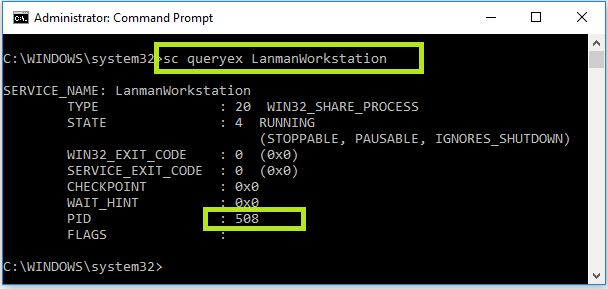 Use following command to kill process
Use following command to kill process
C:\WINDOWS\system32>taskkill /PID 508 /F SUCCESS: The process with PID 508 has been terminated.